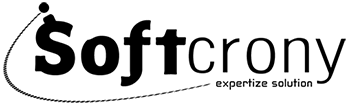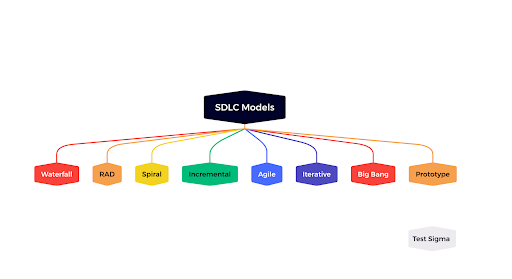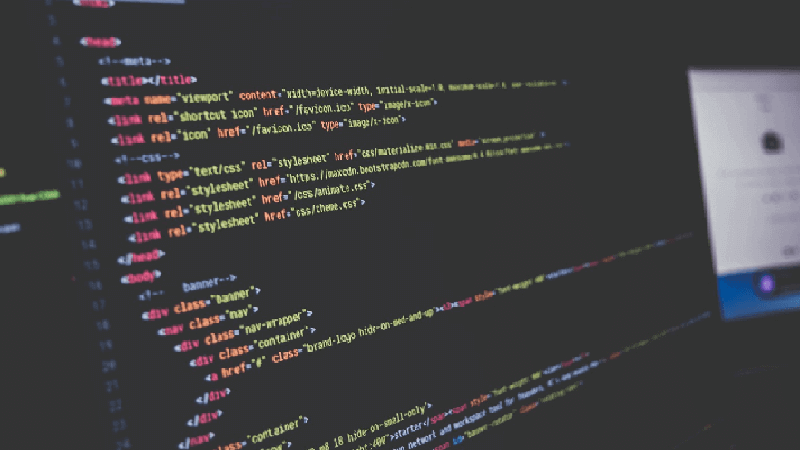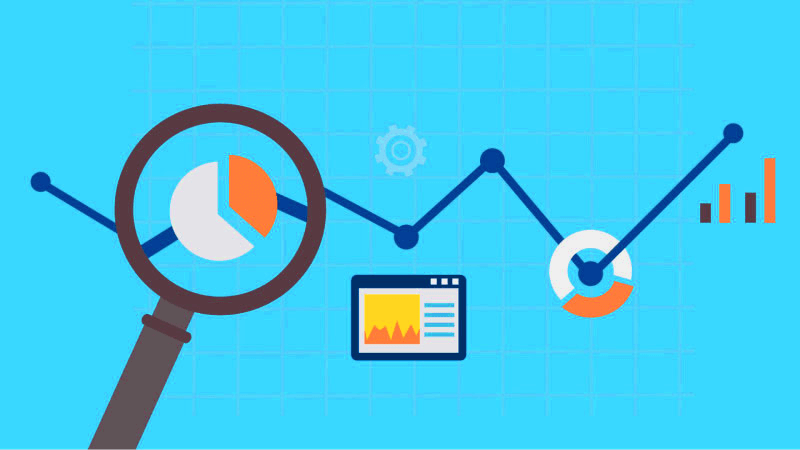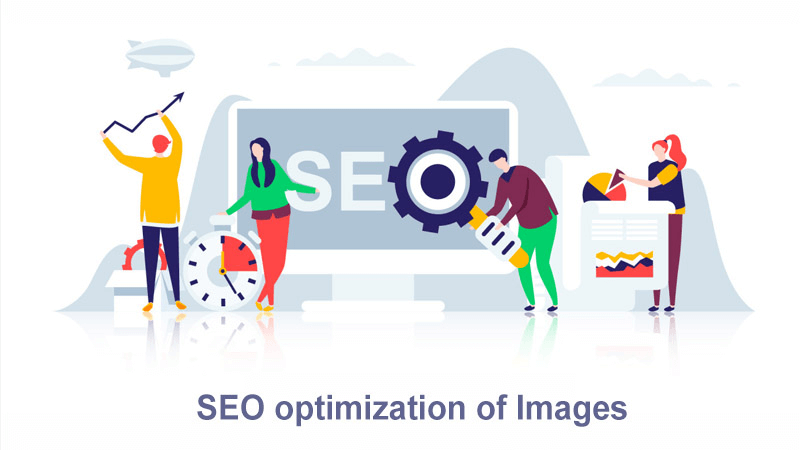
Visuals are more powerful than the words because the human mind treats things in images, visuals have become the most powerful way to communicate. Even though many readers may embrace the words that you share, visual elements in your content will most likely hold with those people much better than your words will. Powerful visuals maintain the ability to pass information to people by the use of gestures, images, signs, posters and short films advertisement between others.
IMAGE SEO – IMPORTANCE
A business owner who is looking to compete in the organic search results, SEO is necessary. With so much focus on creating high-quality content and a top-notch website, many people end up neglecting SEO for images. As the value of images on e-commerce, travel, and media websites have been grown over time, we need to optimize the images to make the article or the website more search engine friendly.
Here is a list of how to optimize images-
- Images Resizing
- Selection of Best File Type
- File Name should be relevant
- Use of ALT Tags
- Image Title Optimization
- Image Captions
- Use of Responsive Images
- Complementing Text For Your Images
- Image Structured Data
- Site Maps
- Analysis of Image Optimization Potential
1. Images Resizing:
When you are discovering the correct size for an image designed for the web, the only number that matter is pixels, how many pixels tall and how many pixels wide the image should be, e.g., 1024 by 680 pixels. Images with higher resolution and bigger dimensions slow your page loading times considerably.
So, when you are thinking of using an image on the web, give attention to its size in pixels. Scaling down the file size, without losing too much quality, will work well on the web.
Image Resizing Tools:
- Imageresize.org
- B.I.R.M.E
- PicResize
- Reduce Image
- Simple Image Resizer
If your site has tons of videos and images, it is important to optimize the file size to deliver faster loading pages across the internet. Regarding this, it is advised to reduce the file size to make pages quickly usable.
Right compression rate selection
Never compress an image too much as it will end up not just reducing the file size, but will also affect the image quality. Ideally, you should test with your file types and compression rates to see what works best for each image. There are numerous image-editing tools, with a “save for the web” option, which you can use to automatically reduce the file size while optimizing image quality.
2. Selection of Best File Type:
Knowing various file types may help you in improving the state of your website. There’s a large image file formats list available online, including JPEG, PNG, and GIFs.
The file sizes between the three file types can vary dramatically as each of them uses a separate compression method.
In most cases, JPEGs will be your best bet as they present the best quality for the smallest file size. PNGs are more common as decorative images because of their small file size. It is suggested to use GIFs for thumbnails and decorative images only.
You can also use unique editing software to change the file type.
Image Optimization Tools:
- Shopify
- Kraken
- FileOptimizer
- Affinity Photo
- Pixlr
- JPEG Mini
- CompressNow
3. File Name should be relevant:
Take time to optimize your images for SEO because it is a simple and important step to make your website more competing in the search engines. So, before uploading any image it is important to choose the right file name to rank high in SERPs. For example, naming a picture as “Dog.jpeg” would work better than one named “dog-puppy-pup-puppies.jpeg”. Modifying the name of the file with relevant, detailed keywords can help you get most of the SEO power!
4. Use of ALT Tags:
The search engine needs to understand what the image is all about. For that, it gets necessary to provide a good alt tag to let search engines precisely record your image content. Even when images are not loading, search engines can still read the alternative text to help rank a page.
For example: img src=””cute-dog-pug.jpeg”” alt=””cute”
Try and include related words to boost visibility and avoid keyword stuffing.
5. Image Title Optimization:
Image title is the text which a user sees after hanging over the image. This text doesn’t serve search engines as much as it serves your users. So, these are less important for SEO, but they can provide a further connection to the alt text. For better user engagement, you can consider adding a brief call to action such as “buy now” or “download today.”
6. Image Captions:
The image caption is the text that follows the image on the page. It may not have a direct impact on SEO, but since they are noticeable on a website page and people tend to scan headings, images, and captions as they scan a web page, they can add to the user experience.
7. Use of Responsive Images:
Using a responsive image solution is compulsory in the modern, mobile-friendly web development. So, if you have been using stock images, it is time to re-think and use different images for better SEO practices.
8. Complementing Text For Your Images:
If the text is not enough to describe what an image is saying, the search engines might not understand the importance of your image. Adding more appropriate text and keywords to the description might work.
9. Image Structured Data:
Google Images supports structured data for product images, videos, and recipes. If you add structured data to your page, Google will show the image as a rich result.
10. Site Maps:
Even though you have the most realistic visuals for your website, they don’t need to be accessible by search engines. Providing a site map as a visual model of a Web site’s content allows the users to travel through the site to find the data they are looking for. So, to assure that search engine crawlers notice every image, be it an infographic, meme, photo, video thumbnail, etc., include them in your site map.
11. Analysis of Image Optimization Potential:
Getting a precise analysis of the optimization process provides insights into how well the changes to image size, format, encoding, decoding, and quality are working for a website. So, measuring your webpage performance frequently can help you make the necessary corrections.
When it comes to image optimization, there are several tools to help you examine your potential:
- Website Speed Test
- Google’s Lighthouse in Chrome DevTools
- GTMetrics
Conclusion–
Image SEO may take time and effort but is important for your overall SEO efforts. For those who wish to stand out from the competition, it is important to consider the smallest of details to have the most valuable positive SEO impact in Google image search. So, follow the above-stated steps to assure that your images are well optimized and contribute to great user experience.