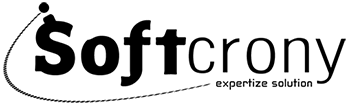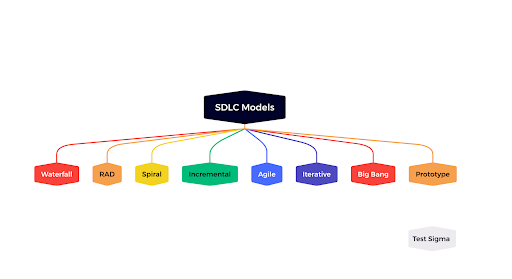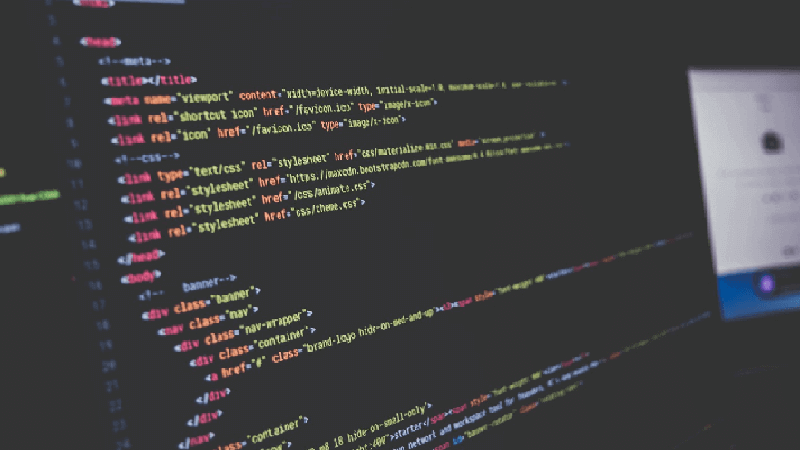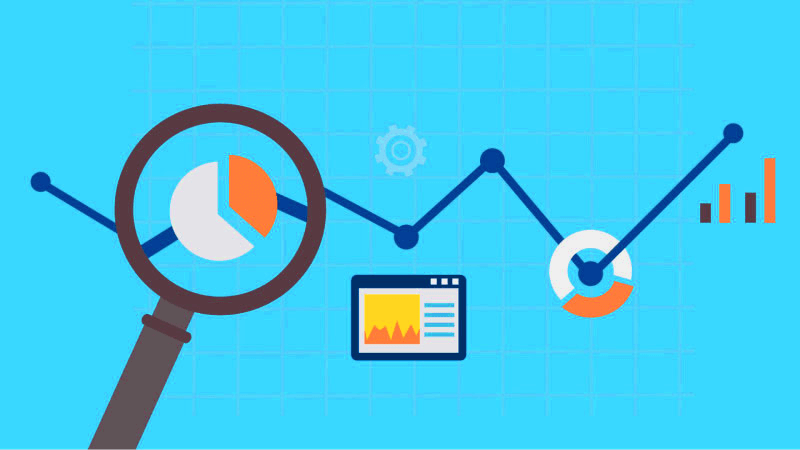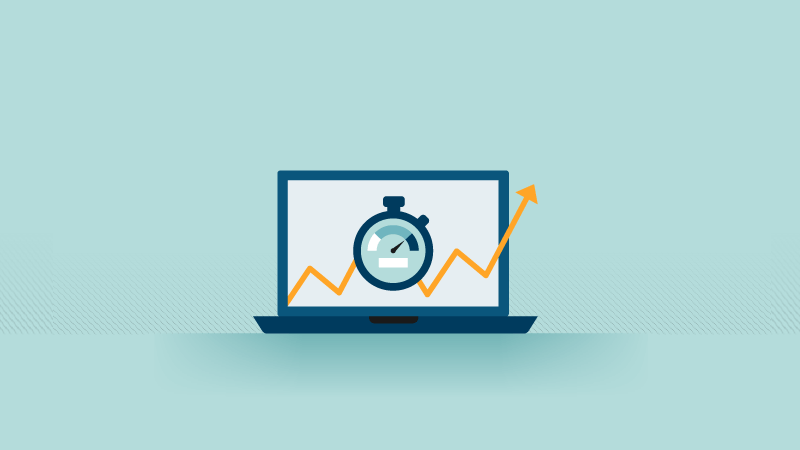
Slow-loading website drives towards fewer visitors and loss in conversions. It has an enormous impact on your ability to connect with the audience. So, having a fast loading website is very important, not only for ranking high on search engine results but also for boosting your profits.
The quicker a page loads, the more likely are the audience to visit your website. It stated that putting efforts to increase website speed by every second could have a significant impact on conversion rate as Google examines speed while ranking your website. Loading time also has an impression on how users can find you in the first place.
So, if you want to keep your visibility or ranking, then it is necessary to know how to optimize website speed. Your business must have a website that provides fast and easy access to any browser.
To increase your website speed, you can use Google’s suggestions and benchmarks to set your goals and measure your performance. As the biggest search engine in the world, Google may have a huge impression on your success. So, using their benchmarks or standards is a good idea.
A lot of factors influence how long each page on your website takes to load. And there are ways to reduce website loading time-
- The key is the content delivery network
The content delivery network is the key to improve your website speed. With a content delivery network, you keep your website on a global network of servers. When a user asks a file from your site, it is routed to the nearest server.
The content that the users receive is identical but can load much faster than it would. It reduces loading lags and latency issues that users located far from hosting servers sometimes experience.
You will be needed to add your new CDN to your website with the help of your hosting provider’s DNS editor.
- Reducing HTTP requests
Most of the web page’s load time is wasted in downloading the different parts of the page such as images, style sheets, and scripts. HTTP requests consist of each one of these details. So, the more details on your page, the more time it takes to load. To reduce HTTP requests, you need to find out how many files your site runs at a precise time. Reduce the number of HTTP requests will help you to improve page load time. Look at your files, see if any are worthless and delete it.
- Compressing images
It is the best idea to get decreases the size of your graphic files without sacrificing quality. The smaller your files, the faster they load. Pages with a lot of images and other content having size over 100KB make the site heavy and slow to download. You can improve page loading time by reducing the file size through compression. You can use the GID network for compressing your images.
- Minimizing usage of External scripts
The less requests your websites makes to the server, the faster it will load. You can’t imagine how many popular third-party combinations you may have running on your website. JavaScript and CSS are the main accused of external scripts which could have an impact on speed. You can check all the external scripts which are adding requests by opening the network tab in the Google developer tool.
- Leverage browser caching
When you open a website, the components on the website you opened are saved on your hard drive in temporary storage. It means that next time when you visit the website, your browser can load the page without having to send another HTTP request server.
The first time you visit a website, for being able to use the page, you require to download the HTML document, style sheets, JavaScript and images. When the pages have been downloaded, then the various elements are stored in temporary storage. Authorizing caching can improve the user experience, thereby improving the chances of visitors returning to your website.
- Enabling Gzip compression
If your files are smaller, then they will increase your website loading speed. Compressing files is the easiest way to website speed optimization. Gzip is the file format and software application which essentially locates strings of similar code in your text file then temporarily replaces them to makes the files smaller. It works well with CSS and whitespace.
- Enabling lazy loading
Lazy loading, also known as on-demand loading, is a technique used for optimizing online content. Rather than loading the whole page of your website in one go, it loads just the required segments and delays the remaining content until it is required by the user. The technique reduces the time loss and memory usage, thereby allowing the required images to load faster.
Not only the technique helps to increase the loading speed of the website and improve the website’s performance, but also ensure enhanced user experience.
- Upgrading to dedicated hosting
Most of the website owners choose the lowest option for hosting. You need to improve once you start getting traffic on the website. When looking for hosting, there are three different options: shared hosting, VPS hosting and dedicated server. Shared hosting is the lowest one and is fine for low-traffic sites. It shares the server with other hosts.
VPS hosting also shares the server, but you have your dedicated parts of the server’s resources. It blocks your site from everyone else on your server without the cost needed for dedicated hosting. In dedicated hosting, you don’t share the resources with anyone else, and you are liable for all handling. You have much more space and much work to do with configuration and setup. It is the most expensive hosting.
Conclusion
Improving page load time is a challenging task, but it has a definite impact on overall website performance. Take some time to know your site’s speed test results and try to know where it lacks. Then you will be able to point out which plan you need to perform to optimize your website speed to the desired level.